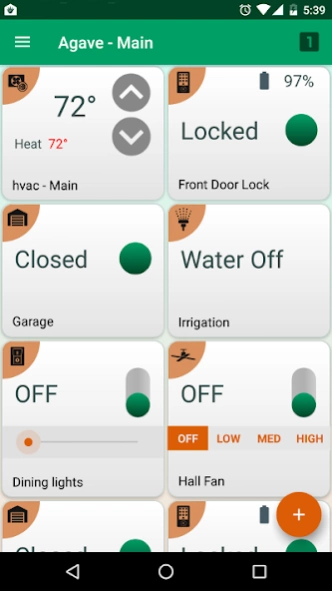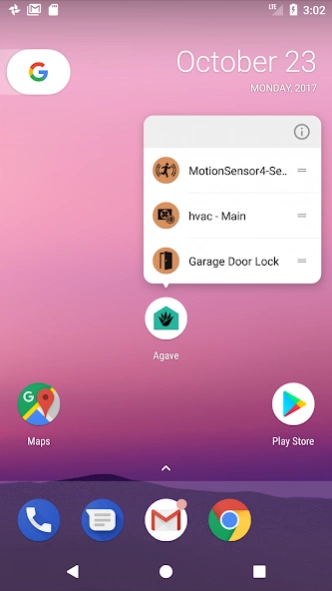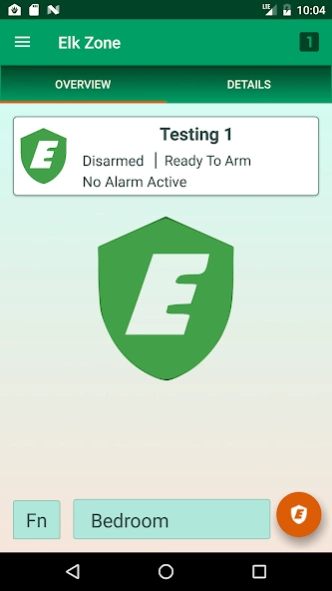Agave 1.7.304
Free Version
Publisher Description
Agave - Android ISY control in your hand. Control lights, switches, thermostats and more
Agave - ISY app for mobile home automation of Insteon® and Z-Wave® devices.
http://forum.universal-devices.com/forum/120-agave/
Agave Home Automation allows for seamless, secure and customizable remote access to your Universal Devices ISY Controller from your Android® smartphone and tablet.
Many Insteon® and Z-Wave® devices can be controlled through ISY using Agave. If you find one that isn’t supported, contact the developer (we’ll need a node dump of the device from an ISY).
Agave can control your Elk® M1 Home Security system through your ISY. Arm and disarm in all Elk modes including status of and control of bypass of all of your Elk zones.
You can use all features of Agave without any limitations free for 30 days . After trial, there are no additional downloads required; simply purchase the features that you would like to continue to use. Trials are tracked using your ISY UUID and initial run date.
Agave is actively developed
Agave is secure . Your ISY credentials are encrypted on your device and you can optionally configure a PIN (per Agave profile) so that anyone using your mobile device won’t have access to use Agave. Connections to your ISY can be encrypted using SSL.
Agave is customizable . You can easily add favorite devices to a compact home screen view. Want more than one home screen? You can add additional profiles to enable more home screens. Have more than one ISY? You can configure connections to more than one ISY. Don’t know what the cryptic device names are on your ISY? Device names, control/action buttons, and device status can be customized.
Agave works with your favorite Insteon devices (requires an Insteon-compatible ISY). Whether you want to control an Insteon Thermostat, LED light bulb, On/Off Switch Relay, Dimmer switch, IO Linc Sensor/Relay, Triggerlinc Open/Close sensor, Motion sensor (2420 verified), smoke sensor, or an EZFlora/lawn sprinkler, Agave works for you. As new Insteon devices are released, we work to add them quickly to Agave.
Agave works with most Z-Wave devices (requires a Z-Wave compatible ISY). Door locks(Schlage, Kwikset and Yale verified) , thermostats, on/off and dimmable switches, MIMOLite sensors, and Aeon Multisensors can be controlled through Agave. If you have a Z-Wave device that isn’t already added to Agave, we’ll work with you to get it added quickly (please contact the developer!).
Connectivity
Agave can connect to your ISY using any combination of the following methods in the order you define:
1. Direct Connection via private home network (local) connection (usually the “primary” connection)
2. Direct Connection via external network/cellular data connection (may require port forwarding on router) (often the “secondary” connection)
3. UDI Portal (Requires subscription through UDI)
About Agave
Agave is a free app for Android published in the System Maintenance list of apps, part of System Utilities.
The company that develops Agave is J Peterson. The latest version released by its developer is 1.7.304. This app was rated by 1 users of our site and has an average rating of 5.0.
To install Agave on your Android device, just click the green Continue To App button above to start the installation process. The app is listed on our website since 2022-08-10 and was downloaded 7 times. We have already checked if the download link is safe, however for your own protection we recommend that you scan the downloaded app with your antivirus. Your antivirus may detect the Agave as malware as malware if the download link to com.linuxjet.apps.agave is broken.
How to install Agave on your Android device:
- Click on the Continue To App button on our website. This will redirect you to Google Play.
- Once the Agave is shown in the Google Play listing of your Android device, you can start its download and installation. Tap on the Install button located below the search bar and to the right of the app icon.
- A pop-up window with the permissions required by Agave will be shown. Click on Accept to continue the process.
- Agave will be downloaded onto your device, displaying a progress. Once the download completes, the installation will start and you'll get a notification after the installation is finished.